Linux is the world’s 3rd most used operating system. Read this interesting article about the advantages of using Linux by fellow blogger, Mr.Slavchev . Today, we will learn to install Linux.
1. First choose the Linux variety you want to install. Linux is available in many forms and for different purposes. Check out to DistroWatch just to get an idea of Linux’s variety.
2. Go to the official website of your preferred Linux and downlad it.
3. The resultant download will be in the form of an image file ( .iso or .img) . If it is in compressed ( .zip, .rar, .7z) form, first extract the archive.
4. If you want to install from a DVD :
(a) Insert DVD
(b) Navigate to the folder where you have the Linux Image file
(c) Burn it to the DVD using your preferred DVD burner software. If you have Windows, right click the image file and choose Burn to Disc option.
If you want to install from a pen drive :
(a) Download Rufus
![[rufus screenshot]](https://i0.wp.com/rufus.akeo.ie/pics/rufus_en.png)
(b) Navigate to the folder where you have the Linux Image file
(c) Verify that the drive selected is your pendrive
WARNING : YOU WOULD LOSE ALL YOUR DATA
(d) Click start
5. You may have to change BIOS settings to boot from DVD drive or pendrive .
6. You would most probably see a screen with these options
(a) Live boot
(b) Install
(c) Exit
7. Choose live boot if you want to preview and use your Linux Distribution without installing . You can then proceed installing from there.
8. Choose install and then follow the steps of the installer.
9. You have a Linux OS on your PC!
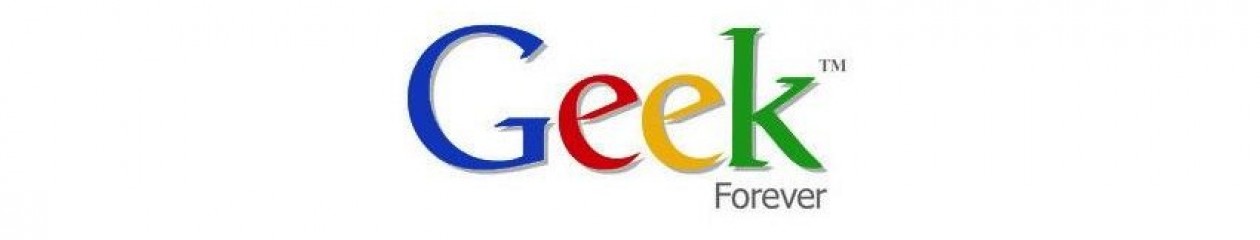
One thought on “How to install Linux?”